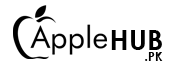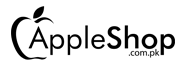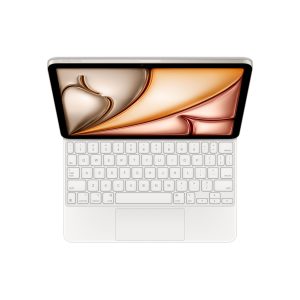Magic Keyboard for iPad Pro 13‑inch (M4) – US English – Black MWR53
Product Information
Overview
Magic Keyboard for iPad Pro delivers an amazing typing and trackpad experience in a sleek, portable new design with an aluminum palm rest. The keyboard includes a 14-key function row for quick access to screen brightness, volume controls, and other features, and a USB‑C connector for pass-through charging. The floating cantilever design smoothly adjusts to multiple viewing angles.
A new larger trackpad with haptic feedback is perfect for precision tasks like editing a spreadsheet and selecting text, or simply navigating your iPad with intuitive and familiar Multi-Touch gestures. And a durable outer cover provides front and back protection, perfect for taking iPad Pro anywhere.
Highlights
Thin and portable cantilever design provides smooth adjustability and delivers the perfect viewing angle.
Built-in larger glass trackpad with haptic feedback.
14-key function row for quick access to screen brightness, volume controls, and other features.
Comfortable backlit keys and a scissor mechanism with 1 mm travel for quiet, responsive typing.
Designed for Multi-Touch gestures and the cursor in iPadOS.
Durable machined aluminum hinge includes a USB‑C connector.
Folds into a case to provide front and back protection for traveling with iPad Pro.
System Requirements
iPad Pro 13-inch (M4) running iPadOS 17.4 or later.
Compatibility
iPad Models
iPad Pro 13-inch (M4)
Note* Due to Rapid Change in Exchange Rate, all the Prices are affected so please re-confirm the prices before ordering – Call or Whatsapp: 0335-2253184 or email us: [email protected]
Magic Keyboard for iPad Pro 13‑inch (M4) – US English – White MWR43
Product Information
Overview
Magic Keyboard for iPad Pro delivers an amazing typing and trackpad experience in a sleek, portable new design with an aluminum palm rest. The keyboard includes a 14-key function row for quick access to screen brightness, volume controls, and other features, and a USB‑C connector for pass-through charging. The floating cantilever design smoothly adjusts to multiple viewing angles.
A new larger trackpad with haptic feedback is perfect for precision tasks like editing a spreadsheet and selecting text, or simply navigating your iPad with intuitive and familiar Multi-Touch gestures. And a durable outer cover provides front and back protection, perfect for taking iPad Pro anywhere.
Highlights
Thin and portable cantilever design provides smooth adjustability and delivers the perfect viewing angle.
Built-in larger glass trackpad with haptic feedback.
14-key function row for quick access to screen brightness, volume controls, and other features.
Comfortable backlit keys and a scissor mechanism with 1 mm travel for quiet, responsive typing.
Designed for Multi-Touch gestures and the cursor in iPadOS.
Durable machined aluminum hinge includes a USB‑C connector.
Folds into a case to provide front and back protection for traveling with iPad Pro.
System Requirements
iPad Pro 13-inch (M4) running iPadOS 17.4 or later.
Compatibility
iPad Models
iPad Pro 13-inch (M4)
Note* Due to Rapid Change in Exchange Rate, all the Prices are affected so please re-confirm the prices before ordering – Call or Whatsapp: 0335-2253184 or email us: [email protected]
Magic Keyboard for iPad Pro 11‑inch (M4) – US English – White MWR03
Product Information
Overview
Magic Keyboard for iPad Pro delivers an amazing typing and trackpad experience in a sleek, portable new design with an aluminum palm rest. The keyboard includes a 14-key function row for quick access to screen brightness, volume controls, and other features, and a USB‑C connector for pass-through charging. The floating cantilever design smoothly adjusts to multiple viewing angles.
A new larger trackpad with haptic feedback is perfect for precision tasks like editing a spreadsheet and selecting text, or simply navigating your iPad with intuitive and familiar Multi-Touch gestures. And a durable outer cover provides front and back protection, perfect for taking iPad Pro anywhere.
Highlights
Thin and portable cantilever design provides smooth adjustability and delivers the perfect viewing angle.
Built-in larger glass trackpad with haptic feedback.
14-key function row for quick access to screen brightness, volume controls, and other features.
Comfortable backlit keys and a scissor mechanism with 1 mm travel for quiet, responsive typing.
Designed for Multi-Touch gestures and the cursor in iPadOS.
Durable machined aluminum hinge includes a USB‑C connector.
Folds into a case to provide front and back protection for traveling with iPad Pro.
System Requirements
iPad Pro 11-inch (M4) running iPadOS 17.4 or later.
Compatibility
iPad Models
iPad Pro 11-inch (M4)
Note* Due to Rapid Change in Exchange Rate, all the Prices are affected so please re-confirm the prices before ordering – Call or Whatsapp: 0335-2253184 or email us: [email protected]
Magic Keyboard for iPad Pro 11‑inch (M4) – US English – Black MWR23
Product Information
Overview
Magic Keyboard for iPad Pro delivers an amazing typing and trackpad experience in a sleek, portable new design with an aluminum palm rest. The keyboard includes a 14-key function row for quick access to screen brightness, volume controls, and other features, and a USB‑C connector for pass-through charging. The floating cantilever design smoothly adjusts to multiple viewing angles.
A new larger trackpad with haptic feedback is perfect for precision tasks like editing a spreadsheet and selecting text, or simply navigating your iPad with intuitive and familiar Multi-Touch gestures. And a durable outer cover provides front and back protection, perfect for taking iPad Pro anywhere.
Highlights
Thin and portable cantilever design provides smooth adjustability and delivers the perfect viewing angle.
Built-in larger glass trackpad with haptic feedback.
14-key function row for quick access to screen brightness, volume controls, and other features.
Comfortable backlit keys and a scissor mechanism with 1 mm travel for quiet, responsive typing.
Designed for Multi-Touch gestures and the cursor in iPadOS.
Durable machined aluminum hinge includes a USB‑C connector.
Folds into a case to provide front and back protection for traveling with iPad Pro.
System Requirements
iPad Pro 11-inch (M4) running iPadOS 17.4 or later.
Compatibility
iPad Models
iPad Pro 11-inch (M4)
Note* Due to Rapid Change in Exchange Rate, all the Prices are affected so please re-confirm the prices before ordering – Call or Whatsapp: 0335-2253184 or email us: [email protected]
Magic Keyboard for iPad Air 11-inch (M2) – US English – White MJQJ3
Product Information
Overview
Magic Keyboard is an amazing companion for iPad Air 11-inch. It features an incredible typing experience, a trackpad that expands how you can work with iPadOS, a USB‑C connector for pass-through charging, and front and back protection. Magic Keyboard has a floating cantilever design, allowing you to attach iPad Air magnetically and to smoothly adjust it to the perfect viewing angle for you.
Highlights
Comfortable backlit keys and a scissor mechanism with 1 mm travel for quiet, responsive typing.
Designed for Multi‑Touch gestures and the cursor in iPadOS.
Smooth angle adjustability delivers the perfect viewing angle.
USB-C connector for charging iPad Air, freeing up the connector on the iPad for other accessories.
Folds into a case to provide front and back protection for traveling with iPad Air.
System Requirements
Compatible iPad models running iPadOS 14.5 or later.
Compatibility
iPad Models
iPad Pro 11-inch (4th generation)
iPad Pro 11-inch (3rd generation)
iPad Pro 11-inch (2nd generation)
iPad Pro 11-inch (1st generation)
iPad Air 11-inch (M2)
iPad Air (5th generation)
iPad Air (4th generation)
Note* Due to Rapid Change in Exchange Rate, all the Prices are affected so please re-confirm the prices before ordering – Call or Whatsapp: 0335-2253184 or email us: [email protected]
Magic Keyboard for iPad Air 11-inch (M2) – US English – Black MXQT2
Product Information
Overview
Magic Keyboard is an amazing companion for iPad Air 11-inch. It features an incredible typing experience, a trackpad that expands how you can work with iPadOS, a USB‑C connector for pass-through charging, and front and back protection. Magic Keyboard has a floating cantilever design, allowing you to attach iPad Air magnetically and to smoothly adjust it to the perfect viewing angle for you.
Highlights
Comfortable backlit keys and a scissor mechanism with 1 mm travel for quiet, responsive typing.
Designed for Multi‑Touch gestures and the cursor in iPadOS.
Smooth angle adjustability delivers the perfect viewing angle.
USB-C connector for charging iPad Air, freeing up the connector on the iPad for other accessories.
Folds into a case to provide front and back protection for traveling with iPad Air.
System Requirements
Compatible iPad models running iPadOS 14.5 or later.
Compatibility
iPad Models
iPad Pro 11-inch (4th generation)
iPad Pro 11-inch (3rd generation)
iPad Pro 11-inch (2nd generation)
iPad Pro 11-inch (1st generation)
iPad Air 11-inch (M2)
iPad Air (5th generation)
iPad Air (4th generation)
Note* Due to Rapid Change in Exchange Rate, all the Prices are affected so please re-confirm the prices before ordering – Call or Whatsapp: 0335-2253184 or email us: [email protected]
Magic Keyboard for iPad Air 13-inch (M2) – US English – Black MJQK3
Overview
Magic Keyboard is an amazing companion for iPad Air 13-inch. It features an incredible typing experience, a trackpad that expands how you can work with iPadOS, a USB‑C connector for pass-through charging, and front and back protection. Magic Keyboard has a floating cantilever design, allowing you to attach iPad Air magnetically and to smoothly adjust it to the perfect viewing angle for you.
Highlights
Comfortable backlit keys and a scissor mechanism with 1 mm travel for quiet, responsive typing.
Designed for Multi‑Touch gestures and the cursor in iPadOS.
Smooth angle adjustability delivers the perfect viewing angle.
USB-C connector for charging iPad Air, freeing up the connector on the iPad for other accessories.
Folds into a case to provide front and back protection for traveling with iPad Air.
System Requirements
Compatible iPad models running iPadOS 14.5 or later.
Compatibility
iPad Models
iPad Pro 12.9-inch (6th generation)
iPad Pro 12.9-inch (5th generation)
iPad Pro 12.9-inch (4th generation)
iPad Pro 12.9-inch (3rd generation)
iPad Air 13-inch (M2)
Note* Due to Rapid Change in Exchange Rate, all the Prices are affected so please re-confirm the prices before ordering – Call or Whatsapp: 0335-2253184 or email us: [email protected]
Magic Keyboard for iPad Air 13-inch (M2) – US English – White MJQL3
Overview
Magic Keyboard is an amazing companion for iPad Air 13-inch. It features an incredible typing experience, a trackpad that expands how you can work with iPadOS, a USB‑C connector for pass-through charging, and front and back protection. Magic Keyboard has a floating cantilever design, allowing you to attach iPad Air magnetically and to smoothly adjust it to the perfect viewing angle for you.
Highlights
Comfortable backlit keys and a scissor mechanism with 1 mm travel for quiet, responsive typing.
Designed for Multi‑Touch gestures and the cursor in iPadOS.
Smooth angle adjustability delivers the perfect viewing angle.
USB-C connector for charging iPad Air, freeing up the connector on the iPad for other accessories.
Folds into a case to provide front and back protection for traveling with iPad Air.
System Requirements
Compatible iPad models running iPadOS 14.5 or later.
Compatibility
iPad Models
iPad Pro 12.9-inch (6th generation)
iPad Pro 12.9-inch (5th generation)
iPad Pro 12.9-inch (4th generation)
iPad Pro 12.9-inch (3rd generation)
iPad Air 13-inch (M2)
Apple Pencil Pro MX2D3AM 2024
Overview
Apple Pencil Pro adds even more magical capabilities to help bring your ideas to life. New advanced features make marking up, taking notes, and creating a masterpiece more intuitive than ever.
Squeeze. Apple Pencil Pro can sense when you squeeze it and brings up a new palette, so you can quickly switch tools, line weights, and colors.
Barrel roll. A new gyroscope allows you to rotate Apple Pencil Pro for precise control of shaped pen and brush tools.
Haptic feedback. A custom haptic engine provides precise feedback that you can feel. When you squeeze or double‑tap, you’ll feel a light pulse confirming the action.
Apple Pencil hover.¹ Preview exactly where your Apple Pencil will touch down on your display and see a virtual shadow of your tool. So you can write, sketch, and illustrate with even greater precision.
Double tap. Quickly switch between tools, like a pen and eraser, with a double tap on Apple Pencil.
And if you misplace Apple Pencil Pro while you’re out and about or at home, you can easily locate it in the Find My app. Apple Pencil Pro attaches, pairs, and charges magnetically on the side of your iPad.
What’s in the Box
Apple Pencil Pro
System Requirements
iPadOS 17.5 or later
Compatibility
iPad Models
iPad Pro 13-inch (M4)
iPad Pro 11-inch (M4)
iPad Air 13-inch (M2)
iPad Air 11-inch (M2)
Note* Due to Rapid Change in Exchange Rate, all the Prices are affected so please re-confirm the prices before ordering – Call or Whatsapp: 0335-2253184 or email us: [email protected]
Apple Pencil (USB-C) MUWA3AM
Overview
Apple Pencil (USB-C) is perfect for taking notes, sketching, marking up documents, journaling, and more. It delivers pixel‑perfect precision, low latency, and tilt sensitivity. So it’s as natural to use as a pencil.
Apple Pencil (USB-C) pairs and charges via a USB-C Charge Cable. It magnetically attaches to the side of iPad for storage.
Apple Pencil (USB-C) supports Apple Pencil hover when used with iPad Pro 12.9-inch (6th generation) and iPad Pro 11-inch (4th generation).
Compatibility
iPad Models
iPad Pro 13-inch M4
iPad Pro 11-inch M4
iPad Air 13-inch M2
iPad Air 11-inch M2
iPad Pro 12.9-inch 3rd, 4th, 5th, and 6th generation
iPad Pro 11-inch 1st, 2nd, 3rd, and 4th generation
iPad Air 4th and 5th generation
iPad mini 6th generation
iPad 10th generation
Apple Pencil (USB-C) requires iPadOS 17.1.1 or later.
Apple Pencil (1st generation) 2023 MQLY3
Apple Pencil expands the power of iPad and opens up new creative possibilities. It’s sensitive to pressure and tilt so you can easily vary line weight, create subtle shading and produce a wide range of artistic effects — just like a conventional pencil, but with pixel-perfect precision.
What’s in the Box
Apple Pencil, Lightning adapter, extra tip and USB-C to Apple Pencil Adapter (required to pair and charge with 10th-generation iPad).
Compatibility
iPad Models
iPad Pro 12.9-inch 1st and 2nd generation
iPad Pro 10.5-inch
iPad Pro 9.7-inch
iPad Air 3rd generation
iPad mini 5th generation
iPad 6th, 7th, 8th, 9th, and 10th generation
USB-C to Apple Pencil Adapter MQLU3AM
Overview
The USB-C to Apple Pencil Adapter is required to pair and charge Apple Pencil (1st generation) with iPad (10th generation). Your Apple Pencil plugs into one end of the adapter and the USB-C Charge Cable from your iPad plugs into the other.
What’s in the Box
Apple USB-C to Apple Pencil Adapter
Tech Specs
Connections
USB-C
Compatibility Pad Models
iPad (10th generation)